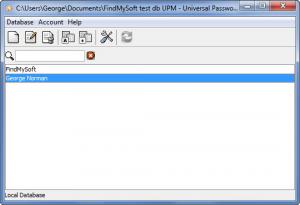Universal Password Manager
1.14
Size: 1.9 GB
Downloads: 6020
Platform: Windows (All Versions)
Universal Password Manager (UPM for short) puts an encrypted database at your disposal. Access to said database is granted only when the correct password is entered; inside the database you can securely store usernames and passwords, URLs, and notes. You can use Universal Password Manager on a variety of platforms and you can keep databases in sync using Dropbox. These features and more are provided for free.
UPM is cross platform, meaning it is available for multiple platforms: Windows, Mac OS X, Ubuntu, openSUSE RPM, Linux TGZ, Java, and Android. Getting the application up and running on a Windows PC is a simple, effortless task. All you have to do is download a small executable, run it, and then go through a simple setup wizard.
All the entries in your database are presented as a list on the main panel of the application’s interface. Above the list there’s a handy search box. Above the search box there’s a toolbar with buttons for adding new entries to the list, editing entries, removing entries, copying the username or password for a selected entry, accessing the Options menu, and syncing with remote database.
When creating a new database you get to choose where that database is stored, the password that will prevent others from accessing the database, and if UPM will automatically open that database when it launches.
When adding an entry to the database, you will be asked to provide the following info: account, user ID, password (you can also generate a password), URL, and notes.
From the Options menu you can set it so the application will be locked down when out of focus for X minutes – replace X with any number you want.
UPM is freeware. Cons:
Some may say the application is a bit too basic.
Pros
UPM is a free and cross platform application. The application’s interface is very simple, very easy to use. Easily add entries to the database; create a new database, open an existing database, open a database from URL. Support for multiple languages is provided. Lock when out of focus for X minutes.
Cons
ider making a donation if you enjoy using this password manager. UPM provides a simple but safe and convenient means of storing usernames, passwords, URLs, and notes.
Universal Password Manager
1.14
Download
Universal Password Manager Awards

Universal Password Manager Editor’s Review Rating
Universal Password Manager has been reviewed by George Norman on 26 Apr 2013. Based on the user interface, features and complexity, Findmysoft has rated Universal Password Manager 5 out of 5 stars, naming it Essential